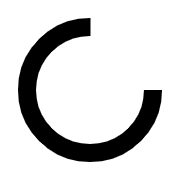Mastering Garage Door Remote Programming

There’s an argument to be made that there’s nothing more convenient than a garage door remote. Right? But to make sure the remote operates correctly, it's important to properly program and maintain it. Here we’ll talk about the essential steps to sync your remote with the opener, program additional remotes for family members or vehicles, replace batteries so it doesn’t die on you, and implement best practices to secure remote access. By following these steps and tips, you'll be able to enjoy hassle-free entry to your garage while minimizing the risk of unauthorized access.
Programming your garage door remote gives you easy access to the garage. While the process varies slightly between brands, this general overview provides the basic steps to pair most remotes with their corresponding openers.
Before You Start:
- Make sure you have the remote and opener manuals handy. If you've lost them, you can often find digital versions on the manufacturer's website.
- Know the brand and model of your garage door opener. This information is usually printed on the back or side of the opener.
Step 1: Prepare the Opener
- Locate the "Learn" or "Smart" button on your garage door opener. This button is usually found on the back or side of the opener and is often colored red, orange, yellow, or purple.
- The button may be hidden behind a plastic cover or under a clip-on light lens. Consult your manual if you can't find it.
Step 2: Activate the Opener's Learning Mode
- Press and hold the "Learn" button until the LED light beside it begins to flash. The light may flash steadily or in a specific pattern. Release the button once the light indicates it's in learning mode.
- You typically have 30 seconds to a minute to complete the next step. Move quickly to avoid having to restart.
Step 3: Program the Remote
- Stand near the opener with the remote control. Point the remote at the opener, making sure the infrared LED light is facing the opener's "Learn" button.
- Press and hold the top button on your remote until the opener's LED light flashes steadily or in a specific pattern, indicating successful pairing. You may hear a "click" from the opener.
- Release the remote button. The opener's LED light will stop flashing once it's stored the remote's code.
Step 4: Test the Remote
- Press the remote button again to test if the garage door opens or closes. If it doesn't respond, repeat steps 2-3.
Step 5: Program Additional Remotes or Devices
- If you have additional remotes or want to program other devices like keypads or smart hubs, repeat steps 2-4 for each device.
Troubleshooting
- If the remote doesn't program, check the opener's LED light pattern during learning mode. Some openers require you to press the remote button a specific number of times.
- Make sure the remote is pointed directly at the opener's "Learn" button and you're within range.
- Consult your manual or the manufacturer's customer support if you continue having issues.
As your family grows or you acquire additional vehicles, you may need to program multiple garage door remotes, so everyone has access. Most garage door openers can store codes for several remotes. The process to program multiple garage door remotes is basically the same as programming one remote.
With the opener still in learning mode, press and hold the main button on each additional remote. The opener should respond to each one as it’s paired. Once all remotes are paired, press the “Learn” button again to exit learning mode. Your remotes should now be synced with the opener but be sure to test each one. If a remote doesn't work, repeat steps 2-3 for that specific remote.
Tips for Managing Multiple Remotes
- Label each remote with the user's name or vehicle to avoid confusion.
- Designate a specific place, like a hook or dish, near the entrance to the garage where everyone should place their remote when not in use.
- Remotes and openers are usually specific to certain brands or models. Make sure any additional remotes you buy are compatible with your opener.
- Openers usually have a limit on how many remotes can be paired (often 4-8). Check your manual if you need to review your opener’s maximum.
We can all admit it’s frustrating when a garage door remote battery dies unexpectedly. To help ensure you aren’t stuck without a working remote, replace the batteries if you notice weak or inconsistent operation, such as the remote only working when close to the opener or the button needing to be held down for an extended time. A dim or flickering LED light on your remote when pressing the button also indicates low battery voltage. Even if the remote seems to be functioning properly, consider replacing the batteries every 1-2 years depending on usage to prevent old batteries from corroding and potentially damaging the remote.
How to Replace the Batteries
- Purchase Replacement Batteries: Use the same type and number of batteries as the originals. This information is usually printed inside the battery compartment or in the remote's manual. Common types include 9V, A23, 12A, and 27A.
- Open the Battery Compartment: This is usually a small slide-off cover on the back of the remote. You may need a coin or screwdriver, depending on the type of latch.
- Remove the Old Batteries: Gently pull out the old batteries and dispose of them properly.
- Install the New Batteries: Align the positive (+) and negative (-) terminals of the new batteries with those in the compartment.
- Replace the Battery Compartment Cover: Make sure it's securely closed to prevent the batteries from falling out.
To extend the life of your garage door remote batteries, don’t store the remote in a location that’s extremely hot or cold. Also avoid needlessly pressing the remote button, as continuous activation can drain the batteries faster. Consider upgrading to higher-capacity batteries if supported by your remote, as these can offer longer life between replacements.
Safeguard the Remote
- Don't Leave the Remote in Plain Sight: Avoid keeping the remote on a hook or in an open dish near the garage entrance where it can be seen through a window.
- Secure the Remote in Your Vehicle: If you keep the remote in your vehicle, store it in the glove compartment or center console. Don't leave it clipped to the visor.
- Take the Remote with You: When parked in a public lot, take the remote with you. Don't leave it in an unattended vehicle.
Prevent Signal Theft
- Use a Remote with Rolling Code Technology: Modern remotes with rolling code technology, like those using the Security+ 2.0 or Intellicode systems, change the access code each use. This makes it difficult for thieves to capture and reuse the code.
- Consider a Remote with Hopping Code Technology: Some remotes use hopping code technology, which also changes the access code but in a more complex pattern.
Additional Security Measures
- Install a Keypad or Biometric Lock: Consider supplementing the remote with a keypad or biometric lock (like a fingerprint reader) for additional access methods.
- Set the Opener's Vacation Mode: If you'll be away for an extended time, set the opener's vacation mode (if supported). This disables remote access until you disable vacation mode.
- Close the Garage Door Entirely: Always close the garage door fully when leaving to prevent someone from slipping in.
- Erase the Remote's Code: If a remote is lost or stolen, immediately erase its code from the opener. Consult your manual for how to do this. Then, replace the remote and program it like you would an additional remote.
By mastering garage door remote programming, replacement, and security, you can enjoy convenient and secure access to your garage. Whether you're working with an existing opener or in the market for a new garage door system, consider Clopay's offerings. Clopay provides a wide range of stylish and durable garage doors compatible with modern remote and smart technologies. Clopay doors integrate seamlessly with various opener brands and support advanced security features.